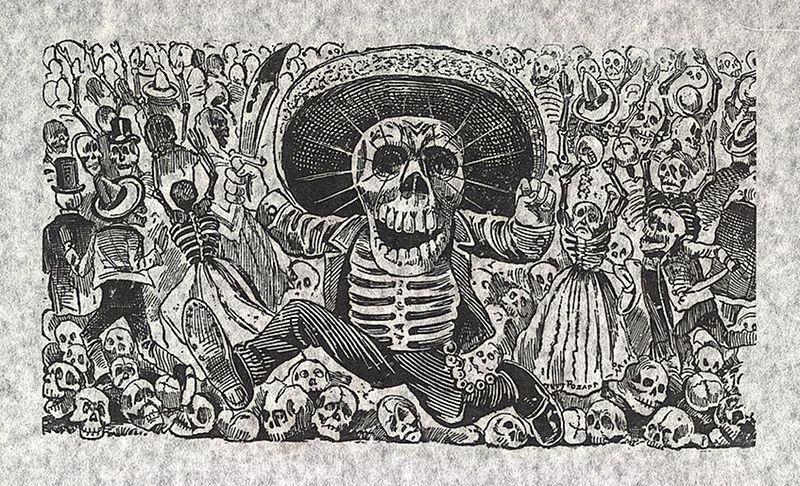I feel like I'm taking crazy pills.
-
Am I simply an alien who uses the computer completely differently than everyone else? I genuinely can't figure out how people use an editor configured this way. How do you not have muscle memory for "tab=indent" if you've used a text editor at all for any reason ever?
@swelljoe I use a version of EditPad Lite that was released in 2016.
-
@swelljoe In my Neovim setup:
Tab indents if it's on the beginning on the line or if there's whitespace before it, and brings up a completions menu if there's a printable character before it (it only autocompletes if there is only one possible suggestion). *Usually* that's what I want, and I'm used to tab-completion from my shell anyway.
When I want to indent right after a word, space+tab does what I want.
@datarama I'd be fine with shell behavior (tab completes if there's an unambiguous completion, double-tab pops a menu in the ambiguous case), I guess, though I have been reconfiguring Neovim to use Ctrl-n and Ctrl-p for completions related tasks, which is historic vim keybindings for completions and feels better to me. But, I've been using Zed lately, and there are many things to like about it...but, this tab behavior is wild. It's literally unusable for me, and I don't know how it shipped.
-
@swelljoe I use a version of EditPad Lite that was released in 2016.
@tokyo_0 I'm still typing `vi filename` 90% of the time I'm editing a file, which gets me a Neovim with pretty basic configuration (no starter bundles, no plugins, no completions beyond the standard vim stuff, etc.). But, I see people being very productive with more modern editors or configurations...so, I'm trying to embrace the new LSPs and such. I'm not going so far as using an editor like VS Code, which feels so sluggish and clumsy to me, but Zed mostly feels very good. But, weird defaults.
-
@tokyo_0 I'm still typing `vi filename` 90% of the time I'm editing a file, which gets me a Neovim with pretty basic configuration (no starter bundles, no plugins, no completions beyond the standard vim stuff, etc.). But, I see people being very productive with more modern editors or configurations...so, I'm trying to embrace the new LSPs and such. I'm not going so far as using an editor like VS Code, which feels so sluggish and clumsy to me, but Zed mostly feels very good. But, weird defaults.
@swelljoe Yeah, the auto complete, auto spell-correct, auto replace, auto everything gets turned off as soon as I install anything like that - text editor or word processor. They're a menace.
-
I feel like I'm taking crazy pills. Every recent text editor sets up tab as the auto-complete key, by default, and that is simply deranged behavior. And, pretty much all the Neovim plugin starter bundles also do it that way.
How the fuck are you supposed to tab? Guessed completions are wrong 90% of the time, why would I ever want it to be the thing that always happens when I hit "tab"? I've never hated a default key binding more than this one.
For reference, I disabled it in Zed by editing `settings.json` and adding:
```
"bindings": {
"tab": "editor::Tab"
}
``` -
@puppygirlhornypost2 historically vim uses `Ctrl-n` and `Ctrl-p` for completions, and those are fine. But, the Neovim starter packs have seemingly all switched to tab for the same purpose.
@swelljoe@mas.to @puppygirlhornypost2 Wdym by these starter packs?
-
@swelljoe@mas.to @puppygirlhornypost2 Wdym by these starter packs?
@nyovaya @puppygirlhornypost2 stuff like LazyVim, which is a package manager for Neovim extensions, but also a bungle of plugins you can use to get a "modern editor" experience with a bunch of popular plugins preconfigured. https://www.lazyvim.org/
-
@nyovaya @puppygirlhornypost2 stuff like LazyVim, which is a package manager for Neovim extensions, but also a bungle of plugins you can use to get a "modern editor" experience with a bunch of popular plugins preconfigured. https://www.lazyvim.org/
@nyovaya @puppygirlhornypost2 just noticed a typo, but I'm leaving it, because "bungle" feels accurate.
-
I feel like I'm taking crazy pills. Every recent text editor sets up tab as the auto-complete key, by default, and that is simply deranged behavior. And, pretty much all the Neovim plugin starter bundles also do it that way.
How the fuck are you supposed to tab? Guessed completions are wrong 90% of the time, why would I ever want it to be the thing that always happens when I hit "tab"? I've never hated a default key binding more than this one.
@swelljoe in my emacs config, TAB indents at the start of the line and auto comps only after a word (and auto comp happens automatically after a short delay too)
-
@swelljoe in my emacs config, TAB indents at the start of the line and auto comps only after a word (and auto comp happens automatically after a short delay too)
@genehack yeah, I could tolerate shell-like tab completion, where it's obvious I'm intending to get an unambiguous completion and a double-tab pops a completions menu. Zed, which is what I'm currently trying to use, defaults to tab instantly completing, and I suppose it must be possible to undo it with backspace or something, but it's super disorienting. I feel a lot of anxiety over stuff like that, it's like, "No that's wrong, what are you doing!? Stop doing wrong things, you're ruining it!"
-
For reference, I disabled it in Zed by editing `settings.json` and adding:
```
"bindings": {
"tab": "editor::Tab"
}
```Ah, but getting the Zig language server working turned tab completions back on, somehow. Jebus. This edit to `keymap.json` seems to have fixed that:
```
{
"context": "Editor && showing_completions",
"bindings": {
"tab": "editor::Tab"
}
},
{
"context": "Editor && edit_prediction && !showing_completions",
"bindings": {
"tab": "editor::Tab"
}
```This may be made more complicated and insane by me using vim mode in Zed, I dunno.
-
Ah, but getting the Zig language server working turned tab completions back on, somehow. Jebus. This edit to `keymap.json` seems to have fixed that:
```
{
"context": "Editor && showing_completions",
"bindings": {
"tab": "editor::Tab"
}
},
{
"context": "Editor && edit_prediction && !showing_completions",
"bindings": {
"tab": "editor::Tab"
}
```This may be made more complicated and insane by me using vim mode in Zed, I dunno.
Jesus Christ, "enter" is fucking deranged, too. It does some kind of autocorrect. How is this behavior usable for anyone? This fixes it:
```
{
"context": "Editor && showing_completions",
"bindings": {
"tab": "editor::Tab",
"enter": "editor::Newline"
} -
Jesus Christ, "enter" is fucking deranged, too. It does some kind of autocorrect. How is this behavior usable for anyone? This fixes it:
```
{
"context": "Editor && showing_completions",
"bindings": {
"tab": "editor::Tab",
"enter": "editor::Newline"
}@swelljoe
I remember when>stty sane
used to fix things. Usually used to recover a cursor at command line after killing a process that captured input without echo.