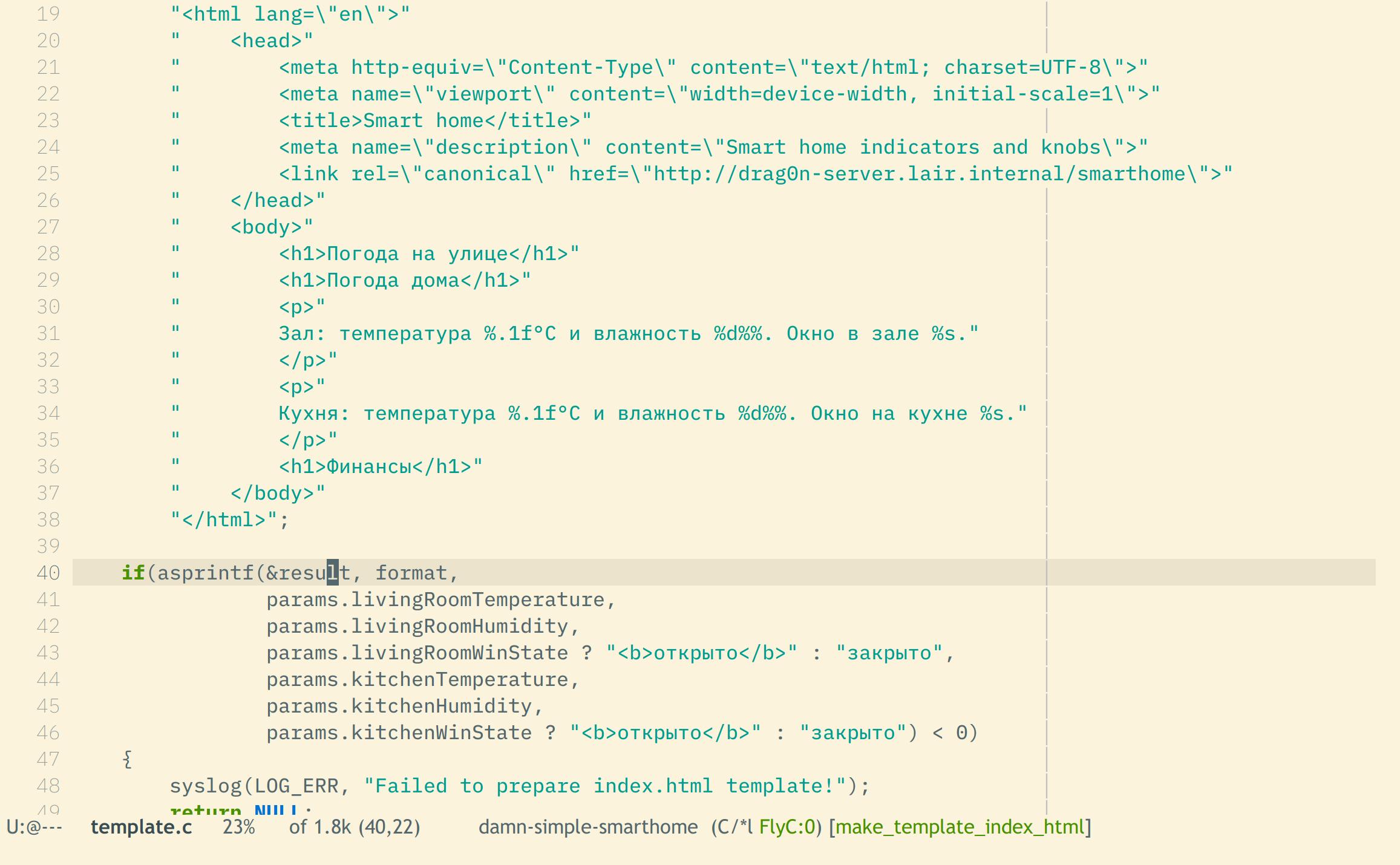Script idea to discover underappreciated Lemmy instances
-
cross-posted from: https://lemmy.dbzer0.com/post/55628224
I’ve been thinking about discovering underappreciated Lemmy instances. GitHub’s awesome-lemmy-instances used to serve a similar purpose, but it hasn’t been updated in a long time, and I haven’t found anything else like it.
I got the idea from this post about finding decentralized communities in the Fediverse. I’m thinking of a Lemmy bot that tracks Lemmy instances, calculates the average number of active users and standard deviation, and identifies instances with activity below the average plus two standard deviations. It would then rank these underutilized instances by performance metrics like uptime and response time, and periodically update a curated list on Lemmy to guide users toward instances that could use more participation.
I'd love feedback on how you would go about doing something like this. And specifically how to rank by performance.