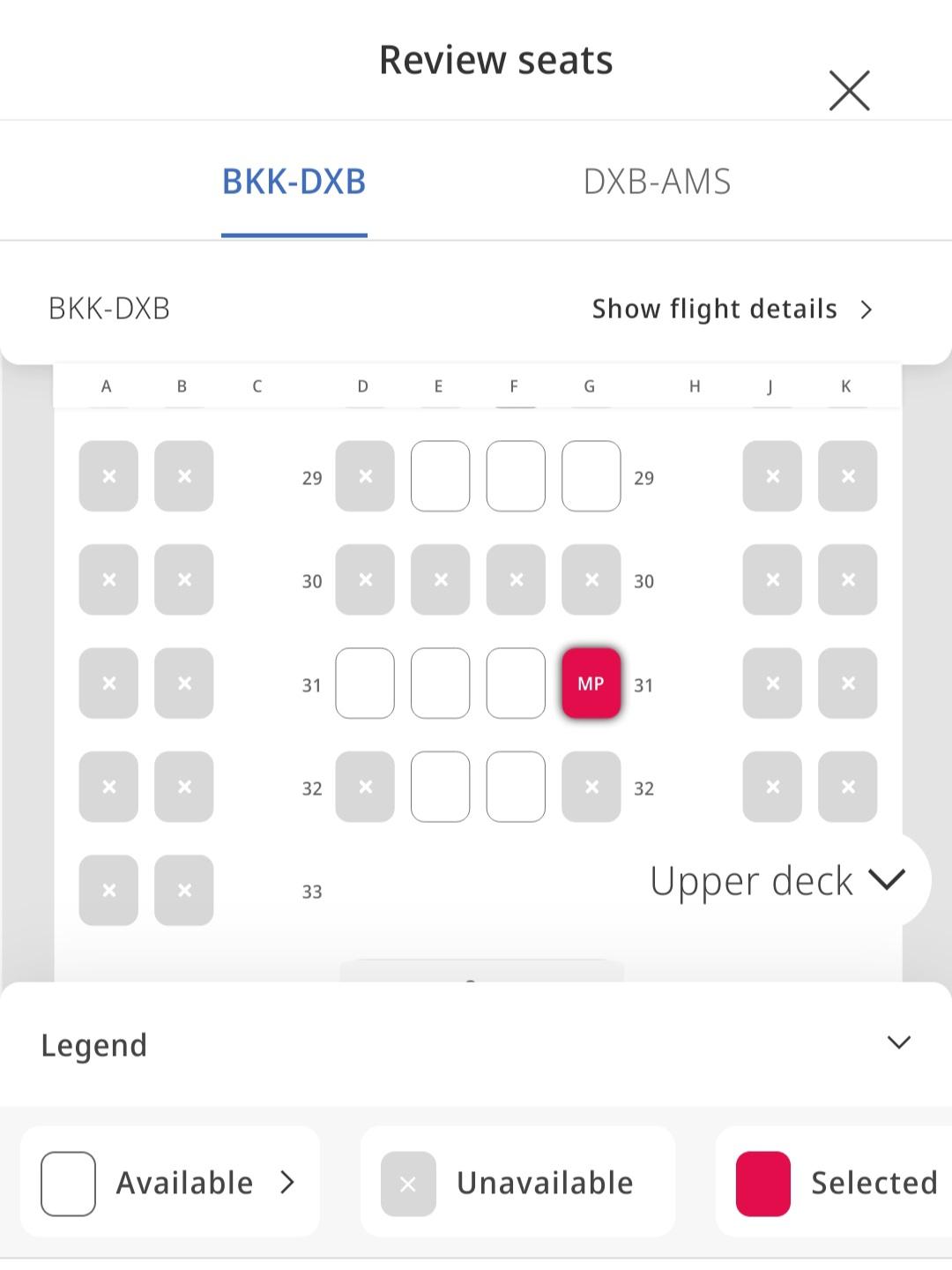anyone here know how to use "linux"
-
anyone here know how to use "linux"
-
anyone here know how to use "linux"
@aeva@mastodon.gamedev.place whats a linux
-
anyone here know how to use "linux"
ok so I got this old core 2 duo machine, you know, a modern x64 intel computer. the Fedora 43 live usb doesn't boot on it, grub says something has a bad sector. but the same live usb works just fine on another computer, and i reimaged the usb drive just in case and it's still misbehaving. I don't think I'm gonna get this working, but I would be interested to know if Fedora dropped backwards compat with non-uefi systems or something like that
EDIT: fedora 43 supports x86_64_v1
-
ok so I got this old core 2 duo machine, you know, a modern x64 intel computer. the Fedora 43 live usb doesn't boot on it, grub says something has a bad sector. but the same live usb works just fine on another computer, and i reimaged the usb drive just in case and it's still misbehaving. I don't think I'm gonna get this working, but I would be interested to know if Fedora dropped backwards compat with non-uefi systems or something like that
EDIT: fedora 43 supports x86_64_v1
what I really want to do is to boot it to a linux new enough to build mollytime so I can then run mollytime and go "ok yes, this is good" or "oh god". I need sdl3 and something in the ballpark of clang 20
-
anyone here know how to use "linux"
@aeva that's the one where you do PIP README.TXT=CON: isn't it
-
what I really want to do is to boot it to a linux new enough to build mollytime so I can then run mollytime and go "ok yes, this is good" or "oh god". I need sdl3 and something in the ballpark of clang 20
I'm also fantasizing about making my own live USB distro for mollytime, so if anyone knows anything about how to make a custom live linux distro, 🤙
-
@puppygirlhornypost2 it's some microsoft cloud thing iirc
-
I'm also fantasizing about making my own live USB distro for mollytime, so if anyone knows anything about how to make a custom live linux distro, 🤙
currently my best plan to get mollytime working on that machine is to port mollytime to haiku. I think my meds are starting to wear off for the night
-
ok so I got this old core 2 duo machine, you know, a modern x64 intel computer. the Fedora 43 live usb doesn't boot on it, grub says something has a bad sector. but the same live usb works just fine on another computer, and i reimaged the usb drive just in case and it's still misbehaving. I don't think I'm gonna get this working, but I would be interested to know if Fedora dropped backwards compat with non-uefi systems or something like that
EDIT: fedora 43 supports x86_64_v1
@aeva more likely they dropped support for x86_64v1.
Debian still has v1 support, and CERN has indicated on the mailing list that they'd move away from Debian if they dropped it, so that should work.
-
@aeva more likely they dropped support for x86_64v1.
Debian still has v1 support, and CERN has indicated on the mailing list that they'd move away from Debian if they dropped it, so that should work.
@GyrosGeier oh no, there's more than one x86_64?
-
@GyrosGeier oh no, there's more than one x86_64?
@GyrosGeier I looked it up and I think you might be right
-
ok so I got this old core 2 duo machine, you know, a modern x64 intel computer. the Fedora 43 live usb doesn't boot on it, grub says something has a bad sector. but the same live usb works just fine on another computer, and i reimaged the usb drive just in case and it's still misbehaving. I don't think I'm gonna get this working, but I would be interested to know if Fedora dropped backwards compat with non-uefi systems or something like that
EDIT: fedora 43 supports x86_64_v1
@aeva Fedora documentation still mentions booting live media in BIOS mode for a BIOS installation. https://docs.fedoraproject.org/en-US/quick-docs/creating-and-using-a-live-installation-image/
To clarify, is the GRUB menu you see from the USB drive or the internal drive? If it gets to the GRUB menu of the USB drive and fails to boot from that point, I have no idea. If it's not booting GRUB from the USB drive, there might be something in the firmware settings to get it to boot.
-
@aeva Fedora documentation still mentions booting live media in BIOS mode for a BIOS installation. https://docs.fedoraproject.org/en-US/quick-docs/creating-and-using-a-live-installation-image/
To clarify, is the GRUB menu you see from the USB drive or the internal drive? If it gets to the GRUB menu of the USB drive and fails to boot from that point, I have no idea. If it's not booting GRUB from the USB drive, there might be something in the firmware settings to get it to boot.
@be the usb one
-
@be the usb one
@be someone else suggested that fedora might have dropped support for x86_64v1
-
@be someone else suggested that fedora might have dropped support for x86_64v1
@aeva That would explain booting the USB drive's GRUB then failing to load the kernel.
-
@aeva That would explain booting the USB drive's GRUB then failing to load the kernel.
@be I'm gonna try debian testing next and see whether it's gonna be debian testing my game or debian testing my patience
-
ok so I got this old core 2 duo machine, you know, a modern x64 intel computer. the Fedora 43 live usb doesn't boot on it, grub says something has a bad sector. but the same live usb works just fine on another computer, and i reimaged the usb drive just in case and it's still misbehaving. I don't think I'm gonna get this working, but I would be interested to know if Fedora dropped backwards compat with non-uefi systems or something like that
EDIT: fedora 43 supports x86_64_v1
@aeva
Just yesterday i installed fedora 43 on a pentium dual core with bios/mbr and worked fine. -
@aeva
Just yesterday i installed fedora 43 on a pentium dual core with bios/mbr and worked fine.@accela that'll do. can you bring it over here?
-
@GyrosGeier I looked it up and I think you might be right
@GyrosGeier debian testing live iso just says "os error" or something like that when I tried to boot it
-
@GyrosGeier debian testing live iso just says "os error" or something like that when I tried to boot it
@aeva oh wow.
The next thing I'd try is probably GRML (which has the big advantage that if it doesn't boot, the developers want to fix it).
Might also be that the UEFI interface is not fully compliant, that machine is probably from a time when vendors were still learning.