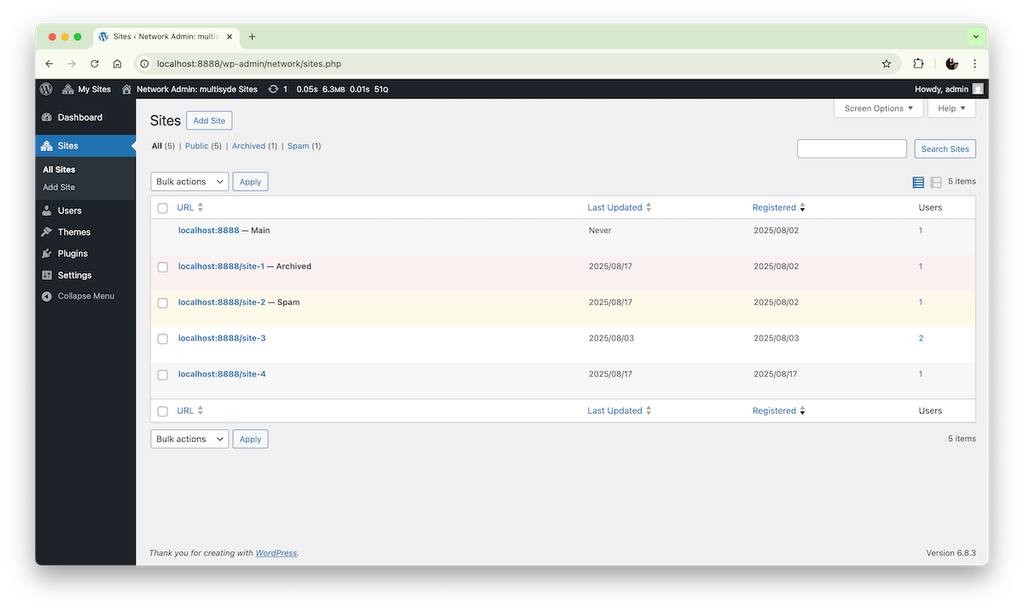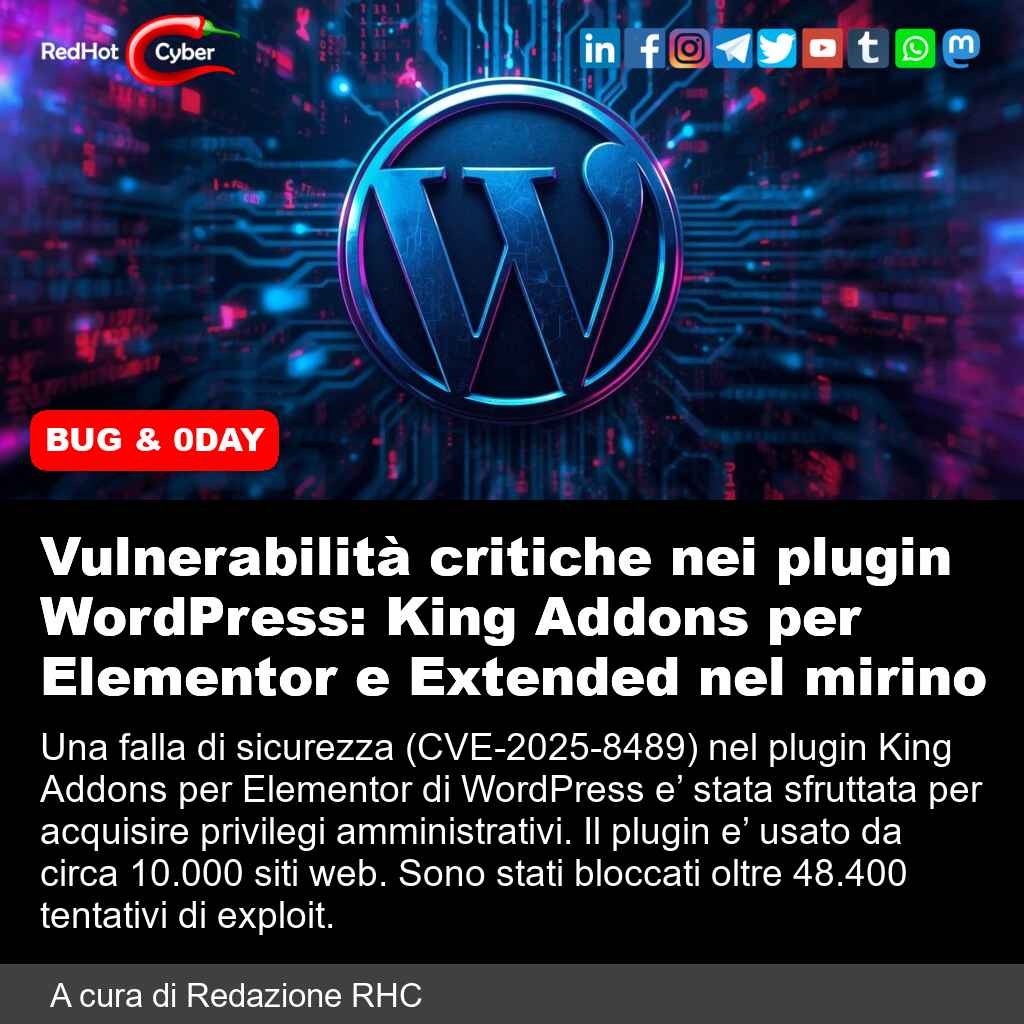I’ve shared some thoughts on the future of the #WordPress Network Admin redesign
Uncategorized
4
Posts
2
Posters
20
Views
-
I’ve shared some thoughts on the future of the #WordPress Network Admin redesign.
You can read the full post here: https://ploetner.io/thoughts-on-wordpress-network-admin-redesign/#Multisite -
I’ve shared some thoughts on the future of the #WordPress Network Admin redesign.
You can read the full post here: https://ploetner.io/thoughts-on-wordpress-network-admin-redesign/#Multisite -
@talksina Yes, your help would probably make a difference.
-
@talksina Yes, your help would probably make a difference.