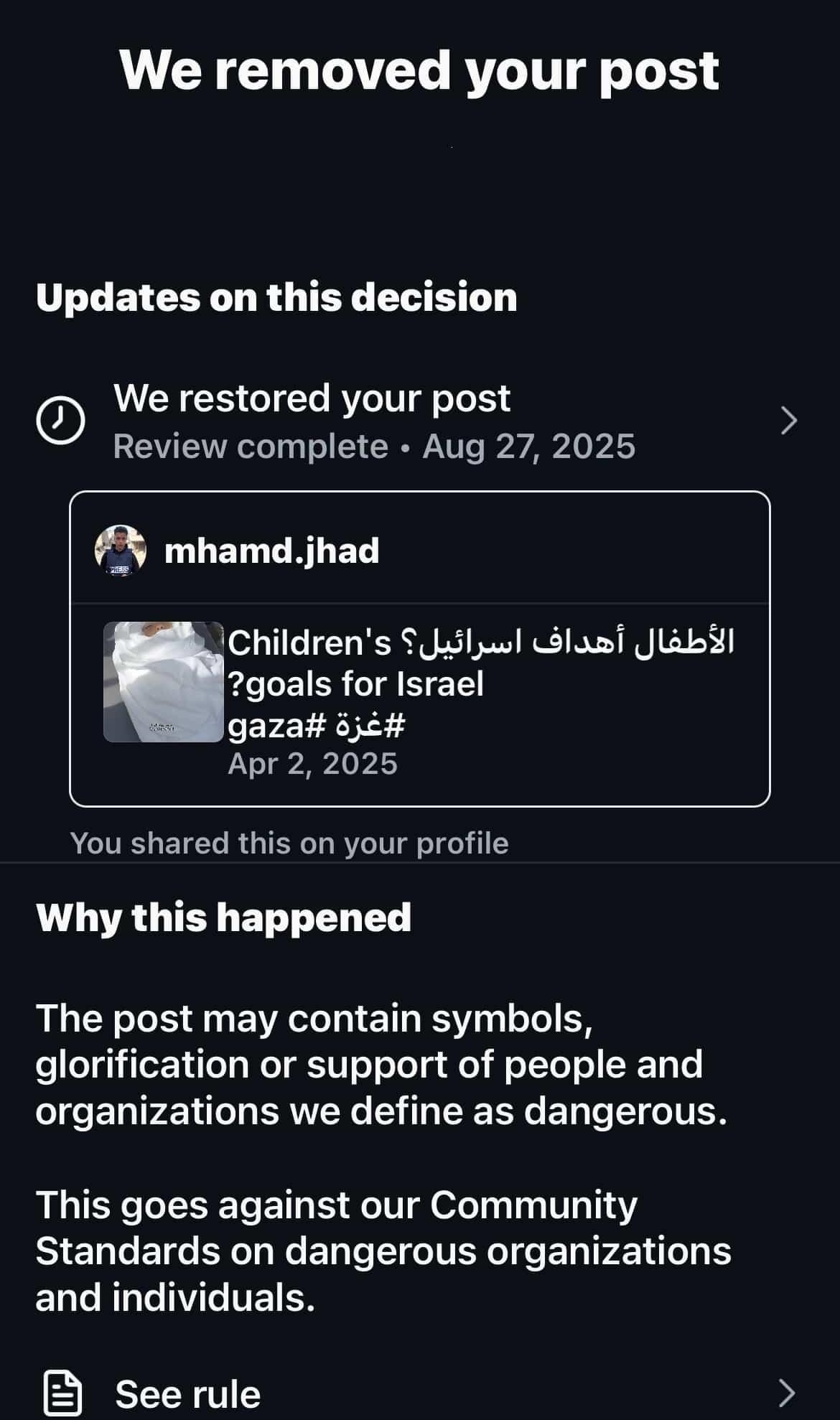All servers listed by Fedi
-
All servers listed by Fedi.Garden have defederated Meta's #Threads.
You might think "Why not let users choose what they see? Users can block stuff they don't like."
The trouble is, you can't block real life effects of hateful lies spread online. Disinformation about vulnerable groups causes discrimination, threats, violence, and mass murder:
https://www.theguardian.com/technology/2021/dec/06/rohingya-sue-facebook-myanmar-genocide-us-uk-legal-action-social-media-violence
https://www.amnesty.org.uk/press-releases/ethiopia-facebook-algorithms-contributed-human-rights-abuses-against-tigrayansMeta is getting worse:
#Meta (including Threads) needs to be defederated.
-
All servers listed by Fedi.Garden have defederated Meta's #Threads.
You might think "Why not let users choose what they see? Users can block stuff they don't like."
The trouble is, you can't block real life effects of hateful lies spread online. Disinformation about vulnerable groups causes discrimination, threats, violence, and mass murder:
https://www.theguardian.com/technology/2021/dec/06/rohingya-sue-facebook-myanmar-genocide-us-uk-legal-action-social-media-violence
https://www.amnesty.org.uk/press-releases/ethiopia-facebook-algorithms-contributed-human-rights-abuses-against-tigrayansMeta is getting worse:
#Meta (including Threads) needs to be defederated.
@FediGarden plus, users might not be aware their posts end up in Meta's databases, and we know Meta is happy to exploit the data they do have in most obnoxious, creepy, and horrible ways, like:
https://www.theguardian.com/technology/2025/sep/20/parents-outraged-meta-uses-photos-schoolgirls-ads-manMaking it a more explicit decision – having to change the instance, or making Threads blocked by default and allowing the people using the instance to unblock it if they'd want to – makes more sense to me.
-
@FediGarden plus, users might not be aware their posts end up in Meta's databases, and we know Meta is happy to exploit the data they do have in most obnoxious, creepy, and horrible ways, like:
https://www.theguardian.com/technology/2025/sep/20/parents-outraged-meta-uses-photos-schoolgirls-ads-manMaking it a more explicit decision – having to change the instance, or making Threads blocked by default and allowing the people using the instance to unblock it if they'd want to – makes more sense to me.
TBH think Meta need to be shut down, Meta knew in 2016 people would die and didn't care:
“We connect people. Period. That’s why all the work we do in growth is justified. All of it.”
"Maybe it costs someone a life by exposing (them) to bullies. Maybe someone dies in a terrorist attack coordinated on our tools.”
"The ugly truth is that we believe in connecting people so deeply that anything that allows us to connect more people more often is de facto good."https://www.buzzfeednews.com/article/ryanmac/growth-at-any-cost-top-facebook-executive-defended-data
-
TBH think Meta need to be shut down, Meta knew in 2016 people would die and didn't care:
“We connect people. Period. That’s why all the work we do in growth is justified. All of it.”
"Maybe it costs someone a life by exposing (them) to bullies. Maybe someone dies in a terrorist attack coordinated on our tools.”
"The ugly truth is that we believe in connecting people so deeply that anything that allows us to connect more people more often is de facto good."https://www.buzzfeednews.com/article/ryanmac/growth-at-any-cost-top-facebook-executive-defended-data
@FediGarden @rysiek Yeah, they were the worst of the worst long before twitter->X and truthsocial, and everyone should be able to draw the line there. But people put more effort into avoiding gmo and gluten than genocidal social media corporations.
-
@FediGarden @rysiek Yeah, they were the worst of the worst long before twitter->X and truthsocial, and everyone should be able to draw the line there. But people put more effort into avoiding gmo and gluten than genocidal social media corporations.
> people put more effort into avoiding gmo and gluten than genocidal social media corporations
holy fsck this is so absolutely spot-on!
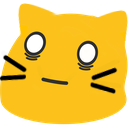
-
 undefined oblomov@sociale.network shared this topic on
undefined oblomov@sociale.network shared this topic on
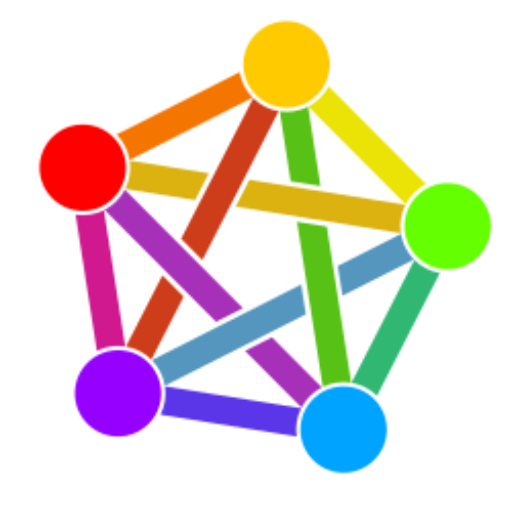 undefined comandante_virgola@snowfan.masto.host shared this topic on
undefined comandante_virgola@snowfan.masto.host shared this topic on