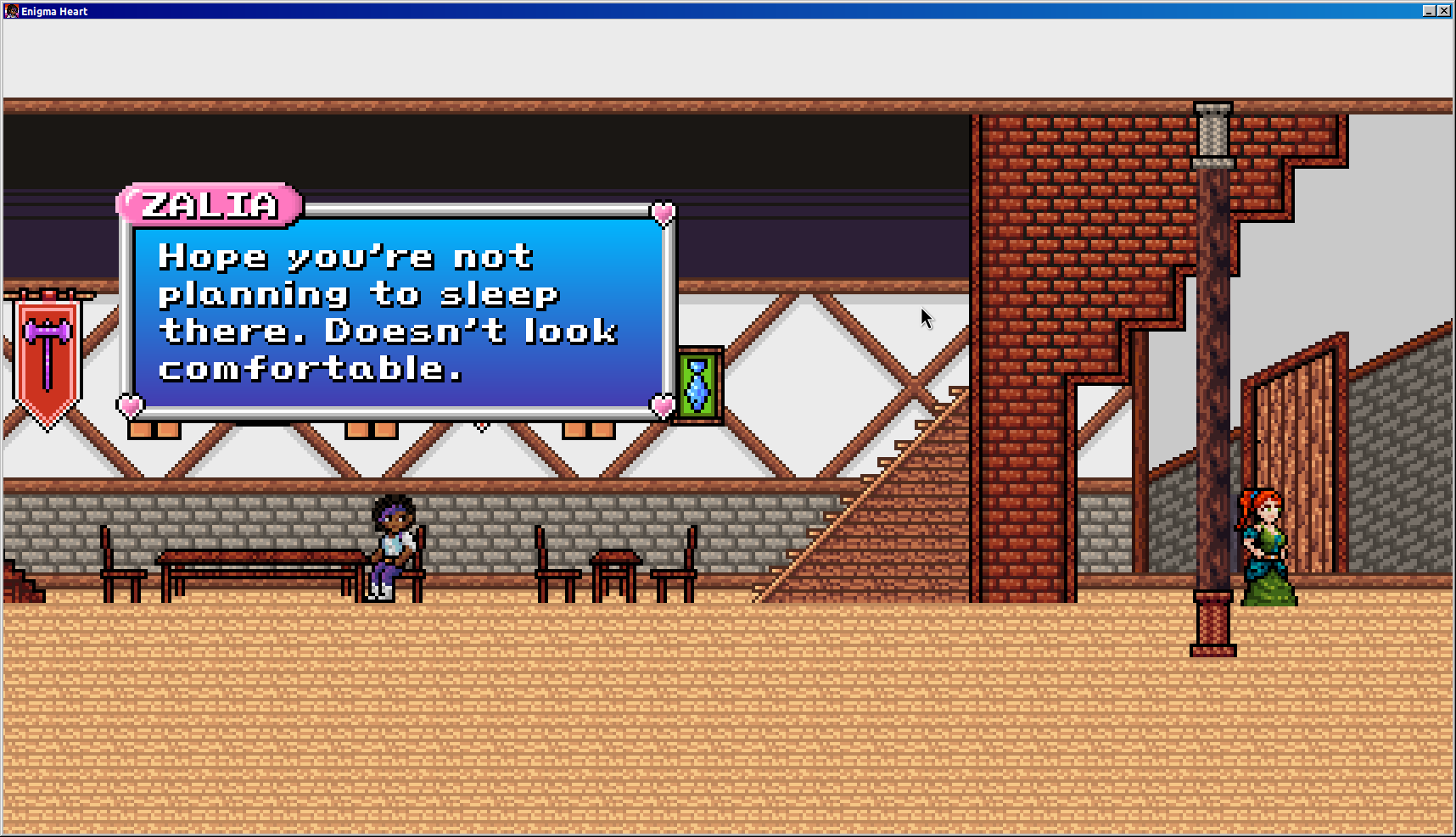refined the 3d cursor a bit.
-
created the hotbar today, and block game is really starting to look like a game now!
and best of all, the entire bar is reskinnable by changing the gui.png and gui.json files :3
just gotta put blocks in the hotbar when you break em, and then place them in the world from the hotbar, and add torches somehow and we'll have ourselves a playable prototype
if i can pull that off in the next 10 days i'll have taken block game from nothing to playable in just 2 months. that'd be a nice feather in my cap
-
just gotta put blocks in the hotbar when you break em, and then place them in the world from the hotbar, and add torches somehow and we'll have ourselves a playable prototype
if i can pull that off in the next 10 days i'll have taken block game from nothing to playable in just 2 months. that'd be a nice feather in my cap
it doesn't just look like a game now, it *is* a game! :D
select hotbar slots with scrollwheel or with the keys shown in the upper left of the slot (indicated by background color). press 'R' to ready/sheathe whatever's selected (indicated by the golden cursor). while nothing is readied or the slot is empty left click breaks blocks. if a block is readied left click places that block
-
it doesn't just look like a game now, it *is* a game! :D
select hotbar slots with scrollwheel or with the keys shown in the upper left of the slot (indicated by background color). press 'R' to ready/sheathe whatever's selected (indicated by the golden cursor). while nothing is readied or the slot is empty left click breaks blocks. if a block is readied left click places that block
made a little shack :3
-
made a little shack :3
i have updated the block game website FAQ (https://enikofox.com/blockgame) with mouselook details
-
i have updated the block game website FAQ (https://enikofox.com/blockgame) with mouselook details
please welcome block game's first ever rendered entity: the stick!
-
 undefined aeva@mastodon.gamedev.place shared this topic on
undefined aeva@mastodon.gamedev.place shared this topic on
-
please welcome block game's first ever rendered entity: the stick!
One thing I like about mr stick here is that I use smoothed normals on it despite it being boxy and low poly so it looks more round like an actual stick because dogmatic adherence to "everything is a sharp faceted cube" does not actually produce a pleasing aesthetic (in my opinion)
-
One thing I like about mr stick here is that I use smoothed normals on it despite it being boxy and low poly so it looks more round like an actual stick because dogmatic adherence to "everything is a sharp faceted cube" does not actually produce a pleasing aesthetic (in my opinion)
@eniko Tbh I do think that specifically Minecraft aesthetic is quite unique and works rather well, but it spawned a voxel-worshipping cult with games where everything looks like they took a normal game and voxelized everything with ~10cm voxels but only on the model level, so you can still have arbitrary orientations and even animated models, and I just can't stand it? It looks worse than a non-voxel alternative in pretty much every way...
-
@eniko Tbh I do think that specifically Minecraft aesthetic is quite unique and works rather well, but it spawned a voxel-worshipping cult with games where everything looks like they took a normal game and voxelized everything with ~10cm voxels but only on the model level, so you can still have arbitrary orientations and even animated models, and I just can't stand it? It looks worse than a non-voxel alternative in pretty much every way...
@lisyarus I personally think Teardown looks interesting despite being about what you said. Leaning into more physical lighting might be what saved it perhaps (for me).
-
@lisyarus I personally think Teardown looks interesting despite being about what you said. Leaning into more physical lighting might be what saved it perhaps (for me).
@breakin I agree, Teardown is a notable exception, though imo it works mostly because the voxels are part of gameplay. In the games I was talking about above you could swap all models with non-voxel ones and they would play exactly the same.
-
@breakin I agree, Teardown is a notable exception, though imo it works mostly because the voxels are part of gameplay. In the games I was talking about above you could swap all models with non-voxel ones and they would play exactly the same.
-
-
One thing I like about mr stick here is that I use smoothed normals on it despite it being boxy and low poly so it looks more round like an actual stick because dogmatic adherence to "everything is a sharp faceted cube" does not actually produce a pleasing aesthetic (in my opinion)
slight diversion to test out an idea i had for rendering contextual onscreen hints
looks alright but i think i might need to have a separate smaller font for this one. or even maybe a non-pixel font. but it'll do for now
edit: the hint location is flexible (because it'd presumably follow your cursor in cursor mode) and it's just in the center here cause it was convenient for testing
-
slight diversion to test out an idea i had for rendering contextual onscreen hints
looks alright but i think i might need to have a separate smaller font for this one. or even maybe a non-pixel font. but it'll do for now
edit: the hint location is flexible (because it'd presumably follow your cursor in cursor mode) and it's just in the center here cause it was convenient for testing
after a suggestion (which you can read here https://kolektiva.social/@tiotasram/115417432543641175) i've decided to make torches craftable via a fantasy plant (flamereeds, a sort of cattail with an oily/sappy case around flammable cottony inside) combined with sticks
also put the hint indicator at the top of the screen to show block names when you target them