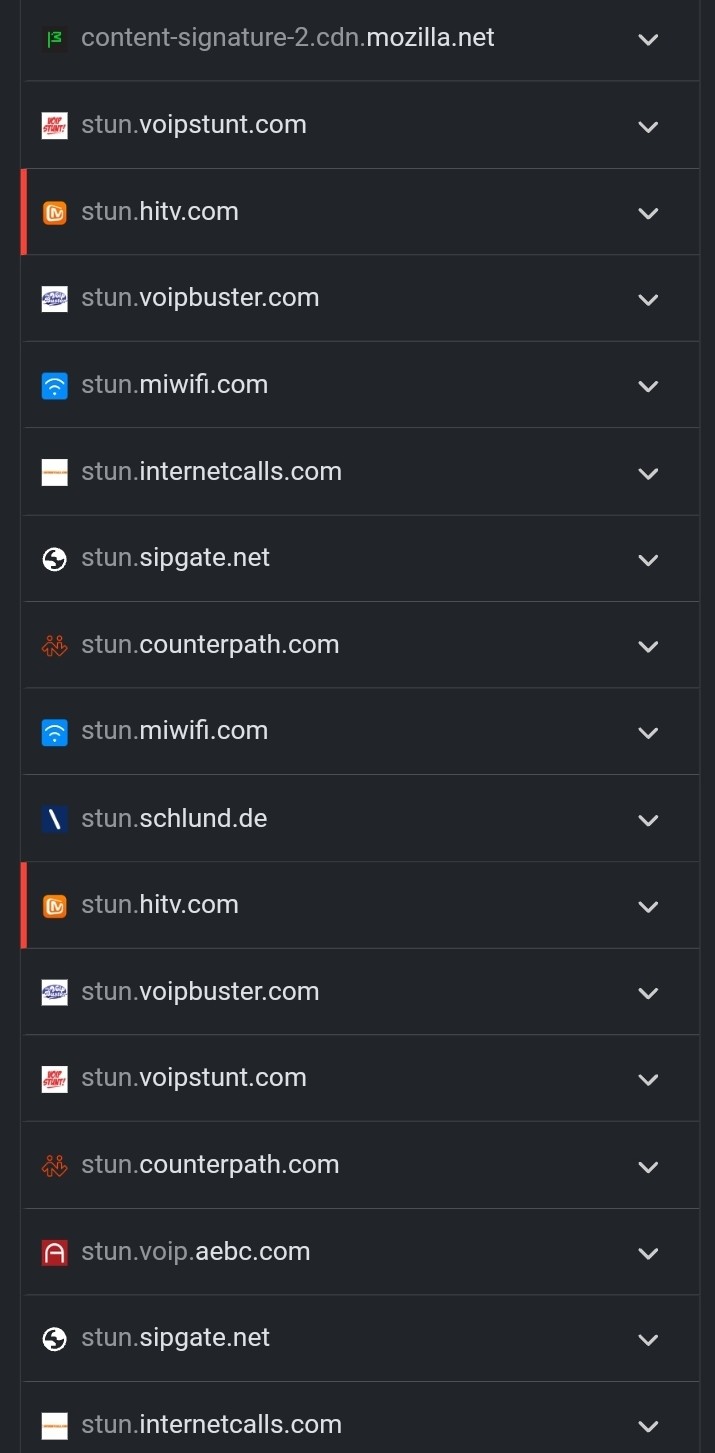大家好,#Fread 现在已经决定开源了,欢迎大家查看代码提交 PR。
General Discussion
1
Posts
1
Posters
9
Views
-
大家好,#Fread 现在已经决定开源了,欢迎大家查看代码提交 PR。
Fread 经历了两年多的开发,从开始到现在一直免费使用,之前由于没考虑好到底是付费下载还是免费所以闭源,仓库里也有很多敏感数据一直没法开源,现在主要功能都开发的差不多了,也是时候开源出来了。
虽然这种项目大部分都是业务代码,但是 Fread 还是有些独特之处的,首先使用的是 Kotlin Multiplatform 和 Compose Multiplatform 做跨平台,目前像 Fread 这么复杂的产品使用这样技术栈的其实很少,并且这是比较新的技术,这点 Fread 有很多参考意义。
另外 Fread 因为要兼容多个社交平台以及混合 Feeds,所以架构设计上下了点功夫,目前可以从架构上兼容这些短博客协议。总之,虽然确实希望通过 Fread 赚钱,但我更希望自己开发了这么久的 App 有更多的人使用和喜欢。
#Mastodon #Bluesky #rss #activitypub #fediverse #FOSS #Android #Opensource #Freesoftware
@board@ovo.st @board@2-5.cc @worldboard@ovo.st @worldboard@2-5.cc