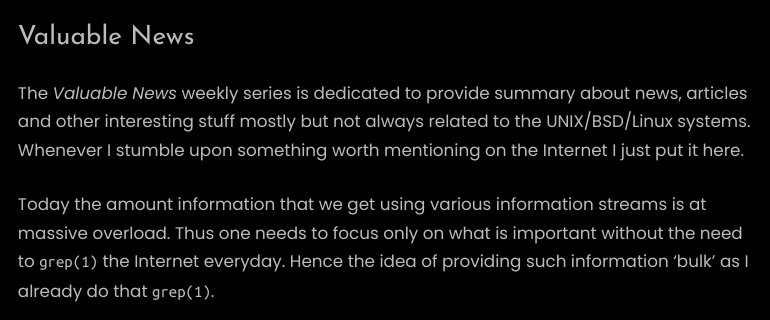For some time now, my #Debian #Linux desktop has been freezing instantly when I launch #Brave #Chrome #Chromium under #Wayland (kernel #Debian 6.16.8).
-
For some time now, my #Debian #Linux desktop has been freezing instantly when I launch #Brave #Chrome #Chromium under #Wayland (kernel #Debian 6.16.8). If I put it to sleep and then wake it up, after a few minutes it goes into kernel panic due to #GPU lockup. Should I replace my aging Radeon R9 280X, which is probably “dying,” or is there a known bug on this issue?
-
For some time now, my #Debian #Linux desktop has been freezing instantly when I launch #Brave #Chrome #Chromium under #Wayland (kernel #Debian 6.16.8). If I put it to sleep and then wake it up, after a few minutes it goes into kernel panic due to #GPU lockup. Should I replace my aging Radeon R9 280X, which is probably “dying,” or is there a known bug on this issue?
@paoloredaelli which DE and backend are you using?
Run chromium with these flags
chromium \
--enable-features=UseOzonePlatform \
--ozone-platform=wayland \
--enable-features=WebRTCPipeWireCapture \
--enable-features=WaylandWindowDecorations \
--disable-features=WaylandFractionalScaleV1I might have copied that wrong because I'm on mobile
-
@paoloredaelli which DE and backend are you using?
Run chromium with these flags
chromium \
--enable-features=UseOzonePlatform \
--ozone-platform=wayland \
--enable-features=WebRTCPipeWireCapture \
--enable-features=WaylandWindowDecorations \
--disable-features=WaylandFractionalScaleV1I might have copied that wrong because I'm on mobile
@bbbhltz #Gnome on Wayland. I will try #wayfire and #Enligthenment
A simple workaround is "ssh localhost chromium". Slower but workable