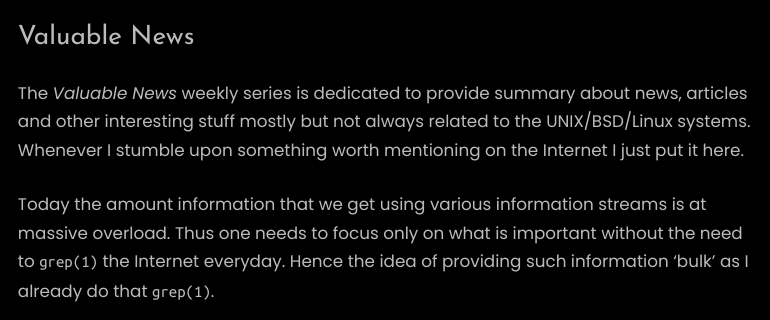Se uscisse un telefono così, con display e-ink, batteria sostituibile e Linux a bordo.... solo io correrei a comperarlo ??'n#linux #phone
-
-
Anche un display trans-reflective non sarebbe male, anche se presumo non si possa fare opaco 😂
-
Anche un display trans-reflective non sarebbe male, anche se presumo non si possa fare opaco 😂
@dajelinux 🤔 mi sa di no....
-
@andre123 si grazie
-
 undefined oblomov@sociale.network shared this topic on
undefined oblomov@sociale.network shared this topic on
-
@andre123 se avesse Linux (o anche android aosp), tastiera qwerty fisica, bootloader sbloccabile, display eink (anche a colori), lo comprerei adesso 🤣
-
@andre123 se avesse Linux (o anche android aosp), tastiera qwerty fisica, bootloader sbloccabile, display eink (anche a colori), lo comprerei adesso 🤣
@dado Eh sì, se uscisse lo comprerei al volo. Anche se facessero un crowdfunding mi iscriverei subito.
-
@dajelinux 🤔 mi sa di no....
-
@dajelinux ora é tardi ma già a una prima occhiata sembra interessante! Domani ci guardo bene grazie !!